
How to learn TypeScript effectively?
TypeScript is notorious for its steep learning curve, especially to a programmer who doesn’t have exposures or not familiar with Object-oriented Programming (OOP). Moreover, there are lots of exceptions to Javascript even you are familiar with OOP.
The question is: how can I learn TypeScript effectively?
How to know what type is it?
You may feel lost when first try to learn TypeScript. That’s how I try to figure out what type it is.
Get help from your IDE
I am using Visual Code right now and it perfectly integrates with TypeScript. When you hover a variable in your script, you can see the types generated by TypeScript.
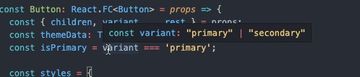
If not, you can hover it and right click -> to see type definition. Then VSCode should show you the file where the type definitions located.
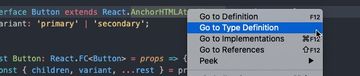
After typed, VSCode can have autocomplete on objects too! Amazing!
Your last resort: DefinitelyTyped
For some application like React, they have their own types in DefinitelyTyped repo. For example, if you want to find how React defined <a>, you can search in DefinitelyTyped/types/react/index.d.ts and it is located in React.AnchorHTMLAttributes
How can you use it? It is simple, you can try:
interface Link extends React.AnchorHTMLAttributes<HTMLElement> {
...yourProps
}Even you didn’t define any props, you can still use your Link component in this way without getting TypeScript linting error:
<Link href="<YOUR-LINK>">My first link</Link>It is because you already extend the type definition from React, so you can use it without defining them yourself.
How to write your own type?
When you are learning TypeScript, the best way to improve your skills is to practice more. The TypeScript documentation should be a great starting point.
When trying to write your types, I think the following methods are extremely useful and productive for your workflow.
Union type
type Button = {
variant: 'primary' | 'secondary';
};Union type helps you to further restrict the input, for example, in the above Button component, you can just write string for variant props. It means you can put in any string you like (that may or may not break your code). after implementing union type, you can only input primary or secondary.
If you try to input strings other than primary or secondary, TypeScript will block you!
Intersection Types
You can also combine different types into one:
type Button = {
variant: 'primary' | 'secondary';
};
type Link = {
href: string;
};
type ButtonWithLink = Button & Link;In the above example, ButtonWithLink has properties of both Button and Link type. That means you can use the same props e.g. variant or href in this new type.
typoeof
It is normal to have a huge object in a complex application, for example:
const jsonObj = {
type: 'test',
variant: 'test',
value: 3,
disabled: false
purchase: {
name: 'T-shirt';
qty: 200
type: {
size: 'XL',
color: 'white'
...
}
...
}
};
type JsonType = typeof jsonObj;
// Equals to
// type JsonType = {
// type: string,
// variant: string,
// value: number,
// disabled: boolean,
// purchase: {
// name: string;
// type: {
// size: string;
// color: string;
// ...
// }
// ...
// }
// }The above sample data is in a simple data structure, you can still do the typing manually. but when you encounter a JSON object with nested objects or array, the typeof function becomes super useful.
keyof
The same rationale applies to keyof, it gets all keys in the object.
const jsonObj = {
type: 'test',
variant: 'test',
value: 3,
disabled: false
color: {
red: '#f44336',
purple: '#9c27b0',
pink: '#e91e63'
}
};
type Color = keyof typeof jsonObj.color;
// Equals to
// type Color = "red" | "purple" | "pink"Partial
Partial is useful when you just need one field in your type. For example:
type Person = {
name: string;
age: number;
email: string;
};
const updateData = (userData: Partial<Person>) => {
// so you can just update one field
};Be careful, Partial makes all the fields optional under the hood, just make sure you don’t need a mandatory field when you use it.
type Partial<T> = {
[P in keyof T]?: T[P];
};
// all fields are optional in PartialIf you want to know more, you can view the official documentation.
My Journey
TypeScript looks scary at first.
I tried to learn TypeScript on my own by forcing myself to use Angular a year ago, which is using TypeScript. However, even after I finished my toy project in Angular, I think I only learn a little bit of TypeScript. Few months before, I started to use TypeScript in my company, when I see how the others wrote in TypeScript, suddenly I learn a lot of how to use keyof, typeof, Partial, Pick etc.
The main keys are to write a lot and always find the best way to do typing (i.e. find the best way to be lazy!).
I hope my learning journey of TypeScript would help you too!